How to Get Your Sharing URL
Step 1:
Go to Google Drive
and right click the file that you want to share, then click on "Get
shareable link"
Step 2: In the window that comes up, change the visibility to "Anyone with the
link"
Step 3:
Click "Copy link"
Step 4:
Paste that link ID into the Given link and than copy "Direct Link" to create
your link. Enjoy!
Original Link:
https://drive.google.com/file/d/
https://drive.google.com/file/d/
1E9JwZaudrpfdk4ITrF9f-vm
/view?usp=sharing
Drive Direct Link:
https://drive.google.com/uc?export=download&id=
https://drive.google.com/uc?export=download&id=
Paste your Drive ID
Notes :
Make sure your file's visibility in Google Drive is set to "Anyone with the link". If it's set to "Restricted" then only people who are logged in to Google and have been granted access to the file will be able to open the direct link (which probably isn't what you want).
This only works for uploaded files, not documents created in Google Docs/Sheets/Slides. If your file is very large, the direct link may first open a page saying that the file is too large for Google to scan for viruses. That page will have a button to download the file.
▬▬▬▬▬▬▬▬▬▬▬▬▬▬▬▬▬▬▬▬
If any Photos/Videos/Article/Blog/Content has an issue with this upload, please contact us and we will remove it immediately. Contact E-Mail :lawtantra@gmail.com
▬▬▬▬▬▬▬▬▬▬▬▬▬▬▬▬▬▬▬▬




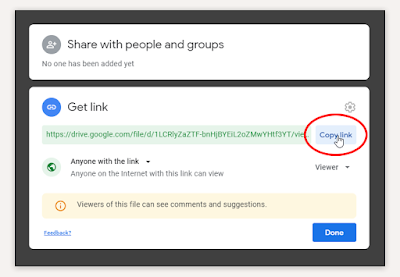





1 Comments
👍
ReplyDeletePlease do not enter any spam link in the comment box.